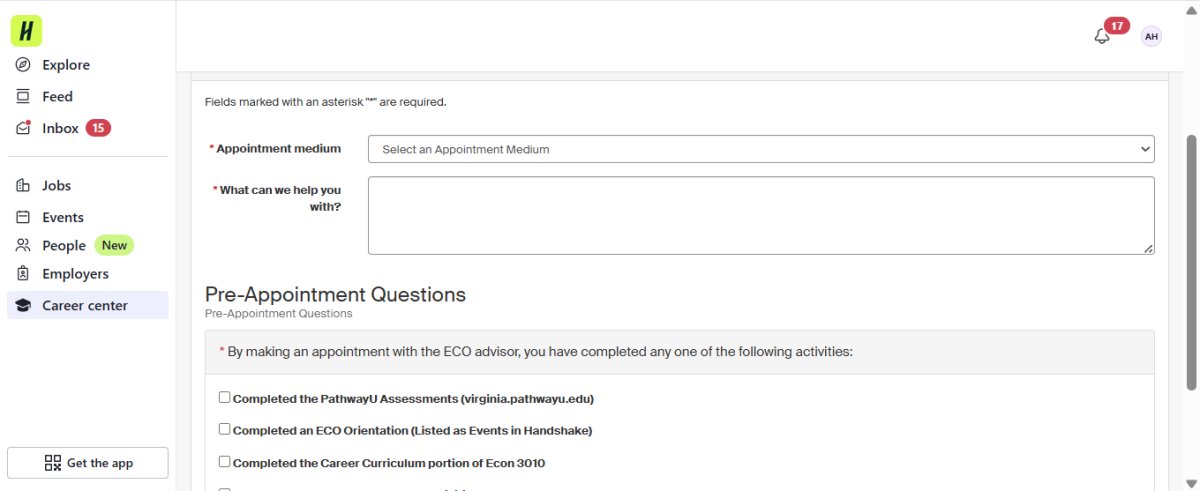-
Undergraduate
- About
- Major
- Minor
- Resources
- Graduate
-
Career
- About the ECO
- For Students
- For Employers
- For Alumni
- ECO Student Advisory Board
- Connect
- Economics Club
- Women in Economics Club
- Centers & Labs
-
People
- Faculty
- Students & Staff
- Connect
Appointments for Students
Full instructions Step-by-Step (For Economics Majors Only):
Make an Appointment with the ECO
Steps to Make an Appointment with the ECO:
- Log into your Handshake student profile.
- Click on the "Career Center" tab on the left hand menu sidebar.
- Click "Appointments."
- Click "Schedule a new appointment."
- Scroll down until you see "Economics Career Office (ECO) - Monroe 211"
- Choose your appointment type: Interviewing, Networking, General/Other, Mock Interview, Grad School, Offer Negotiation, Job Search Strategies, Major/Career Exploration, Summer Search, Resume Cover Letter, or Mock Case Interview.
- After viewing all available timeslots for a meeting in the upcoming week, select the timeslot that works best for you.
- Select your appointment medium: (Virtual or In-Person).
- Provide a brief, 1-2 statement of what your goals are for the meeting or how the ECO can serve you under "What can we help you with?"
- Be sure to select the most relevant answer or answers in the "Pre-Appointment Questions" section.
- Click "Request" to request your appointment with the ECO!
- If you are not an economics major, write to Jen Jones at jlh7b@virginia.edu to ask for an appointment by sharing your weekly availability between 9 am and 3pm.
Image
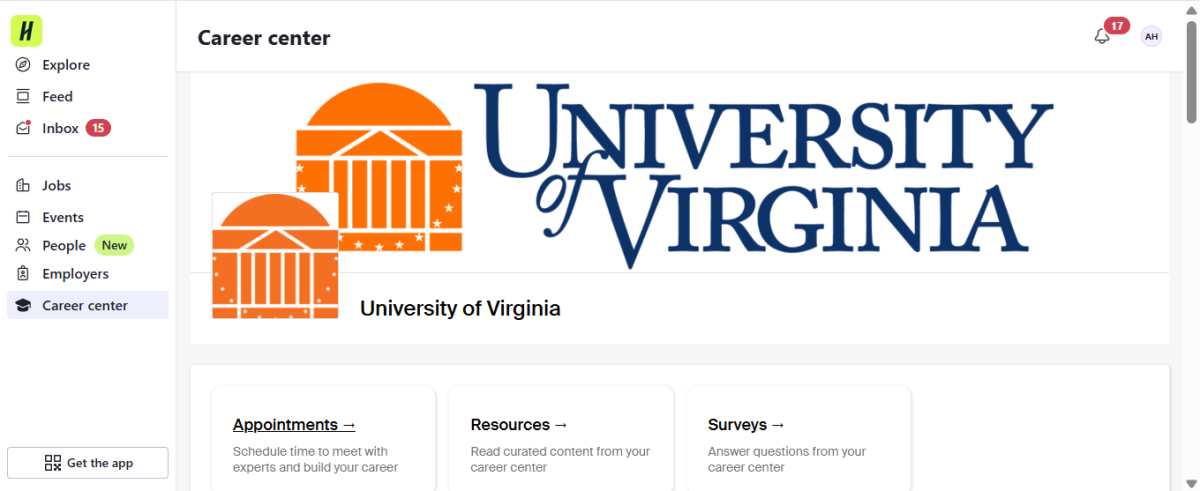
Image

Image
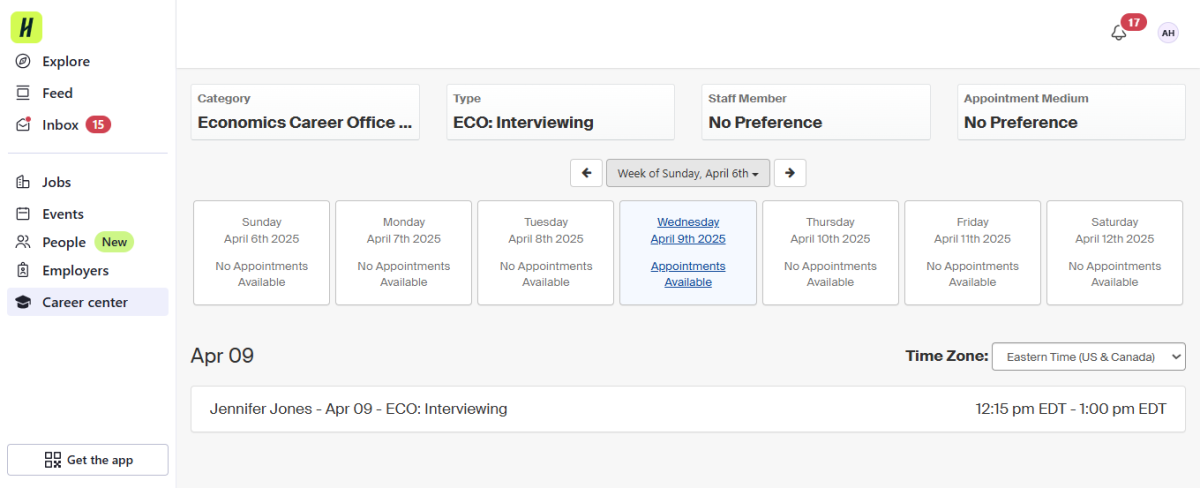
Image